Hello again! Welcome back to It came from the blog's guide to digital graphics and interactive media
Last week we gave you a basic introduction to digital graphics, this week we are aiming to give you all the knowledge you need to understand the various formats, video compression and frame rates. This also includes all applications of videos in interactive media.
This week we will cover various topics as seen below
Applications - This is how video is used
Platforms - The types of platforms where videos are used
Technology - The various compression and types of digital video file formats, including the various methods for playing the videos.
First of all, here is a brief introduction on the topic of videos in interactive media, this will aim to give you a basic understanding of what you are about to read!
Introduction
Moving images are no longer restricted to the cinema and TV. Changes in technology mean that people expect to be able to watch and share movies online and on the move. As the proportion of internet users
on broadband continues to grow, it becomes increasingly possible to view, upload and download films
quickly. Mobile phones carry increasingly sophisticated technology for shooting, sharing and playing moving
images. Portable music players show television content and people can watch movies on their portable
games consoles. DVD has replaced VHS video as the standard format for watching movies at home so
every popular format is now digital.
In short, video in interactive media is everywhere.
Applications of Digital Video
Video can be used in interactive media in several ways, this includes advertising, promoting material, to educating and informing the masses. Video is used in interactive media to do these as it is an effective way to transfer information. Why is this more effective? Well, the current generation prefers to watch TV rather than read a book, they have so many platforms to access their media and information from, using anything other than video to transfer information would be pointless!
So, where are videos used?
Promotional Videos
What are they?
Promotional videos are marketing and sales tools designed to introduce or educate customers about a particular product, cause or organisation. They are structured to be precise, direct and to only last for no more than ten to fifteen minutes. This allows the video, providing it is well produced to hold the attention of viewers long enough to make the key points necessery to generate additional interest
As a marketing tool, promotional videos are often provided to prospective customers free of charge and can be embedded on various mediums such as internet or in public place. More information on embedding can be found towards the end of this blog
Advertising is a non-personal form of promotion that is delivered through selected media outlets that, under most circumstances, require the marketer to pay for message placement. Advertising has long been viewed as a method of mass promotion in that a single message can reach a large number of people. But, this mass promotion approach presents problems since many exposed to an advertising message may not be within the marketer’s target market, and thus, may be an inefficient use of promotional funds. However, this is changing as new advertising technologies and the emergence of new media outlets offer more options for targeted advertising.
Advertisements
What is an advertisement?
Advertising is a non-personal form of promotion that is delivered through selected media outlets that, under most circumstances, require the marketer to pay for message placement. Advertising has long been viewed as a method of mass promotion in that a single message can reach a large number of people. But, this mass promotion approach presents problems since many exposed to an advertising message may not be within the marketer’s target market, and thus, may be an inefficient use of promotional funds. However, this is changing as new advertising technologies and the emergence of new media outlets offer more options for targeted advertising.
So, how are videos used in advertising?
Aside from billboard advertising, it is most likely the biggest form of advertising, you cannot turn on the tv without seeing an advertisement at some point during the programme (unless it is from a publically funded tv station such as the BBC). These videos are both standard adverts and off-the-wall and sublte.
Standard Advertising
Here is an advert featured on TV in America advertising a popular breakfast cereal known as "Trix"
Now, as you can see, the advertisement is clear, concise and immediately shows the viewer what they are advertising. Now consider the picture below, if you didnt already know what they were advertising having heard about it or seen it already, you would have no idea what it is advertising. See if you can guess what it is advertising
No idea?
Water. From the initial image you would not have guessed a troop of roller skating infants would be advertising Evian water. There are hundreds if not thousands of advertisements advertised in this way, some adverts are even interactive. Why would anyone want to create an advertisement in which you wouldnt know what it was advertising until the very end? This is to generate interest and to keep the viewer hooked until the very end. Interactive advertisements allow the viewer to change and to interact with it, this gives an added level of depth to the advertisement.
Interactive advertisements
How do they work? As the name suggests, they are advertisements that change depending on the user input. Below is an advertisement for Tipp Ex, however unlike typical advertisements if gives you hundreds of user generated advertisements that can be used which all affect the final outcome of the advertisement
Once one of the links in the video have been clicked, it takes you to a second video, in which it gives you the option to type anything in to the bar, as you can see below
So, its been established that there are many interactive adverts, so what? Whats the use of these types of advertisements? Taking a step away from the standard one way communication, this allows users to be interested in the advertisements, take part in their forming. This will generally give you more recognition and hit the audience harder in terms of the effect the advertisement has on the user.
Lets be honest, how many people mute the television or walk away during an advert break in between programmes? I certainly do! This type of interaction is more engaging and more likely to hold their attention long enough for the message and point of the advertisement to get across to the user.
User Generated Content
Although this sounds quite ambiguous, user generated content is actually fairly specific. It is the content the user creates themselves with the use of a video camera or other hand held recording device, such as an iPhone.
According to www.socialnomics.com, 25% search results for the World's Top 20 largest brands are links to user generated content. Unlike print and broadcast media, web users do not need to send something to the mainstream media for it to be distributed to an audience; a member of the general public, from all walks of life can upload a video to YouTube with the potential to reach hundreds of millions of users (and thats just the subscribers!!) all over the world. They can share anything they want, as long as it is deemed fit by the standards of decency that YouTube set forth in their guidelines for posting.
Sharing user generated content does not refer to just YouTube, or even direct video websites such as Daily Motion, Break.com or others. It refers to anything that contains a video or anything created by a user, this blog is a perfect example, If i show you the link below
That in itself is interactive, as you click on it and it takes you to another website, i have created the link, and you clicked it! This is the very basics of interactive media, the actual physical sharing of the link to the website is the foundations of interactive media and this had to hundreds, if not thousands of websites leading to the videos we see today.
The main difference with user generated content online is that there are no limitations on the space it can occupy. Whole websites can be dedicated to showing UGC (User Generated Content). Several newspapers such as The Sun, Telegraph and Daily Express all host social networks where readers can publish photos, blog posts and talk on forums. The Guardian's CommentIsFree website provides a platform where dozens of non-journalist experts blog about the issues of the day.
Sky and the BBC both provide a similar service but for multimedia, where users can upload hundreds of photos and videos
User Generated Content can essentially refer to anything ranging from a post from a one-time anonymous visitor to a website, or a 40minute documentary that someone spent years researching the topic
The phrase "anyone can be an internet star" is very true, the video below was uploaded on the 8th of November, and in just over two months he has attained over 18 million views. His first video was broadcast on YouTube at the start of 2010, and since then he has posted over 50 videos, all reaching over 5 million viewers minimum. The fact that he stars in this video, with 50 Cent is a tribute to his rising fame, with appearances on various late-night talk shows in the USA
This is a prime example of how recent changes in technology have allowed anyone with access to some sort of recording device to upload anything within minutes and be accessible to the entire online community.
The videos can be recorded with varying technology, these will be shown in depth in the technology section of this blog! (near the bottom!)
Viral Advertising
Viral marketing campaigns are an amazing way to generate a huge amount of buzz and brand awareness whether they are carried out online or offline.
Read more about Viral Marketing - The Top 10 Viral Marketing Campaigns Of All Time by Blogstorm SEO Blog
A typical viral video will seem that the advert is a normal, unbelieveable clip of a person performing a feat that seems impossible, or sooutrageous that it cannot possibly be real, it is this "spark" and "shock" factor that generates the hype and sharing between friends. If you take a look at the image below, imagine youself as the user on the left, on his own.
The viral chain can start with a single person, and as he tells two friends, they then tell two others and so on until the viral advertisement eventually spreads around the globe. How much has this cost the developer of the advertisement in terms of actual advertising? Zero!
It may cost nothing to actually advertise the product, yet you can reach more people across the world than any other form of advertising. A good example of viral advertising is shown below, see if you can guess what it is advertising.
Even though it is staged with actors, it still didnt stop the buzz of the video! It attained over 20 million views on the page it was posted in the first month! Thats not bad for a video that started off being posted by one individual.
Games
Games is a very broad term for us to use, so in this context I will be focusing on the browser based games.
The rising popularity of Flash and Java led to an internet revolution where websites could utilize streaming video, audio, and a whole new set of user interactivity. When Microsoft began packaging Flash as a pre-installed component of internet explorer, the Internet began to shift from a data/information spectrum to also offer on-demand entertainment. This revolution paved the way for sites to offer games to web surfers.
These games, also known by their related technology as "Flash games" or "Java games", became increasingly popular. Many games originally released in the 1980s, such as Pac-Man and Frogger, were recreated as games played using the Flash plugin on a webpage. Most browser games had limited multiplayer play, often being single player games with a high score list shared amongst all players.
As you can see from the image above, this is browser based flash game. On the website shown, there are hundreds of interactive flash games, many are re-iterations of classics as mentioned above and some are new and spring up daily. Facebook even has embedded flash games developed by 3rd parties for use of facebook users, an example of which you can see below
This is a game loading up, and unitentionally i caught another interactive sharing video within the loading bar, an advertisement! These creep up on almost any video on any site, including youtube, who since being acquired by google have advertisements popping up on a wide variety of videos.
As these videos are being watched by millions of people, you'd be stupid not to!
Interactive Media Platforms
What do we mean by platforms?
The range of digital media platforms on which interactive products can be experienced is constantly evolving.
In broad terms, though, they fall into four overlapping categories. These should be thought of as 'content platforms', rather than technical ones. Each is typically associated with one or more delivery platforms, which may apply to several content platforms and may change over time:
The range of digital media platforms on which interactive products can be experienced is constantly evolving.
In broad terms, though, they fall into four overlapping categories. These should be thought of as 'content platforms', rather than technical ones. Each is typically associated with one or more delivery platforms, which may apply to several content platforms and may change over time:
Web and Internet Content
This is delivered to a user through various means, including (but not limited to) Desktop Computers, Mobile Devices, Tv's via set-top boxes, Broadband Hubs, and Wireless networks.
What content do you get?
In short, everything.
The readiness of data and information that is available through the internet, not just on a desktop computer, mobile devices are equipped with faster internet, delivering all content from visiting websites to direct streaming of videos from youtube. Why?
The answer to that is simple, to make the internet available to everyone, on the move and able to have access to information when they need it. The only thing that restricts this medium of delivering and receiving this content is signal! In some buildings, namely offices and educational buildings there is usually a wireless network, allowing anyone with a remote device such as a laptop or a wifi enabled phone to access the internet, even with no signal. There are however a few downsides to having internet and accessing media in this format, namely the cost. IPs (Internet Providers) charge for the rental of the line and for the priveledge of connecting you, and mobile phone providers can charge for the amount of data transmitted. However, they usually set a limit which is included in the price you pay per month, with the mobile network 3, they have a limit of 1GB.
On Televisions, companies such as Virgin Media offer a complete package, Television, Phone and Internet all in one. This is interesting as these companies offer their TV as interactive, as it uses the internet to offer premium services such as Pay-Per-View. This is where they offer a list of content, and the user can choose what they want to watch, provided they pay for it.
Interactive Television Content
What is interactive television content? This is the idea that the program, itself, might change based on viewer input. Advanced forms, which still have uncertain prospect for becoming mainstream, include dramas where viewers get to choose or influence plot details and endings. There are however some forms of interactivity where the content provider gives you options to interact with, the most prevolant of which in the UK is the BBC's red button service. This sometimes you will be prompted to press the button by an announcement in a programme or a red button logo appearing in the top right-hand corner of the TV screen.
 This interactive service is found by pressing the red button from any BBC TV and Radio channel for features including:
This interactive service is found by pressing the red button from any BBC TV and Radio channel for features including: - News the latest local, national and international news, and a menu of multiple screens for video updates, all available 24 hours a day
- Sport up-to-the-minute sports news and results, plus a choice of coverage with extra live matches and alternative commentary
- Information weather forecasts, travel reports and business news
- Join in with programmes have your say
- CBeebies games and stories for very young children
This gives you the option to watch one of the main five acts that is currently performing , or if you are watching a programme, you can catch up and watch the weather or news as you can see from the below picture
This gives you the option to either watch the television giving live news coverage from the BBC's News 24 channel, national/local headlines and the weather.
Why would you want to use this if you can just change the channel?
The simple answer to this, is that some people do not have the time to sit in front of the television and wait for a specific article of news or the weather to come around, this means they can have the news and weather right then and there.
These are forms of interactive entertainment and can be delivered on various platforms, such as Desktop Computers, TV's, Consoles or mobile devices via CD-Rom, DVD or online.
As the name suggests, these are games that are played in one form or another, where the user uses some form of user interface to control the action, an interface can refer to a mouse, a keyboard, a Tv remote or a dedicated controller that you get with home video consoles such as the Xbox or Playstation. Computer gaming is one of the biggest media industries going, with such a broad range of software and hardware that can range from cheap to what some consider to be over-the-top pricing.
Games can be delivered to the users via many different forms, from CD or DVD, through to direct download from the creators
An old standard that was used in the 80s and 90s was to deliver the game to the user via the form of a cartridge, for examples in the Super Nintendo Entertainment System, or SNES for short, ending with the most recent the Nintendo 64. However even Nintendo's reign of cartridge content has moved into the CD and DVD phase, as it allows them to fit more content into the games and deliver better quality.
 Some developers are offering a direct download service, a very recent example of which is of a popular games title known as World of Warcraft. The biggest selling PC game of all time, the devlopers Blizzard ( bought out by Activision, one of the worlds largest gaming companies) offered there new expansion Cataclysm by direct download. Usually new content of this magnitude is offered only on CDs or DVDs and require the user to purchase from a store, however the option of downloading the content instead of purchasing the content on a DVD has allowed the developers of these games to reach a wider audience by this ease of purchase. Another plus point towards digital downloads, especially with games such as this, is the fact that the games become so large through multiple disks, it allows the file to be compressed and installed with just one file, rather than via the multiple disks.
Some developers are offering a direct download service, a very recent example of which is of a popular games title known as World of Warcraft. The biggest selling PC game of all time, the devlopers Blizzard ( bought out by Activision, one of the worlds largest gaming companies) offered there new expansion Cataclysm by direct download. Usually new content of this magnitude is offered only on CDs or DVDs and require the user to purchase from a store, however the option of downloading the content instead of purchasing the content on a DVD has allowed the developers of these games to reach a wider audience by this ease of purchase. Another plus point towards digital downloads, especially with games such as this, is the fact that the games become so large through multiple disks, it allows the file to be compressed and installed with just one file, rather than via the multiple disks.
 Interactive DVD games have grown in greater demand since they were devloped and first rleased in the 1990's. What are they? In their simplest form, they are games that are played via a DVD player on a TV set, one of the most well know examples is a game known as Scene It, in which viewers interact and answer questions based on clips they are shown. These usually can be interacted by more than one individual and can all be used with one remote. This is just another example of the changing technology and how it allows users to interact with each other and with the game
Interactive DVD games have grown in greater demand since they were devloped and first rleased in the 1990's. What are they? In their simplest form, they are games that are played via a DVD player on a TV set, one of the most well know examples is a game known as Scene It, in which viewers interact and answer questions based on clips they are shown. These usually can be interacted by more than one individual and can all be used with one remote. This is just another example of the changing technology and how it allows users to interact with each other and with the game
An interactive kiosk may appear in several different forms, such as on the exterior of a building, or inside an enclosed space (think old style phone box).
Just about everyone today has used at least one type of interactive kiosk or another. The most common of all interactive kiosks is the ATM, or automatic teller machine. Located on the exterior of many banks, as well as at many supermarkets and other retail outlets, these financial kiosks allow you to access your bank accounts, check balances, and draw out cash if needed. Configured to only work if you are able to provide correct access data, ATM have made a huge impact in the way most of us do banking.
Another increasingly common form of the interactive kiosk is the self service supermarket check out kiosk. Supermarket kiosks are designed to allow shoppers to scan items, place them in bags and then pay using a credit card, debit card and even cash. This form of kiosk has proven to be a boon for people who run into the store for a few items and don't want to wait in line behind a lot of people to check out. The supermarket kiosk can have you in and out of the store in no time at all.
Many airlines now maintain interactive kiosks that allow passengers to check into a flight, print boarding passes, and even luggage labels as well. When arriving at the destination, many travelers will find that rental car agencies have in like manner installed an interactive kiosk that allows persons who have a reservation to quickly check in, verify their preferences and swiftly collect keys to the rental car. Upon the return of the vehicle, the kiosk again allows for an easy check-in, allows for quick payment for the rental and issues a receipt that is ideal for an expense report.

In self-checkout systems, the customer is permitted to scan the barcodes on their own items, and manually identify items such as fruits and vegetables (usually with a touchscreen display), which are then weighed where applicable, and place the items into a bagging area.
The benefit to the customer is in the reduced checkout time because stores are often able to efficiently run two to six self checkout units where it normally would have had one cashier. Some customers appreciate the ability not to have to deal with anyone.
The benefit to the retailer in providing self checkout machines is in reduced staffing requirements since one attendant is all that is required to run 4 to 6 checkout lanes at one time
The time efficiency requires that the customers using the machine be reasonably competent. An inexperienced customer can cause even more delays than an inexperienced cashier on a conventional register, and older customers may expect the attendant to assist them directly with scanning items, preventing the attendant from dealing with other customers who actually require intervention.
As the weight observed in the bagging scale is checked to allow the customer to proceed only if the observed and expected weights match, it is difficult to reconcile with the use of environmentally preferable alternatives to shop-provided bags, for example, baskets, rucksacks, and other reusable (but heavier) carriers. Conveyor belt-based verification avoids this problem.
Another frequent problem is the bagging scale failing to register properly the weight of the items purchased. The systems often falsely report that unscanned items have been bagged, or that scanned items were not placed in the bag. These false alerts halt the checkout process and require the store attendant to come and approve the weight exception, often eliminating any time savings that could have been realized by using self-checkout instead of waiting in line for a regular register.
This section of the blog will contain the information you need to get to grips with the changing technologies in video, this includes the following:
If you use digital video, file size is an important concern because digital video files tend to take up a lot of storage space on your hard drive. The answer is compression—making files smaller.
With text files, size is less important because the files are full of “spaces” and can be compressed very tightly—a text file can be made at least 90 percent smaller, resulting in a high compression ratio (the ratio of compressed data to uncompressed data). Other file types, like MPEG video or JPEG photos, hardly compress at all because they're in a format that's tightly compressed to begin with.
Why do digital videos need to be compressed?
Digital video is compressed because it takes up a staggering amount of room in its original form. By compressing the video, you make it easier to store. Digital video can be compressed without impacting the perceived quality of the final product because it affects only the parts of the video that humans can't really detect. For example, there are billions of colors, but we perceive only about 1024 shades. Since we can't discern the subtle difference between one shade and the next we don't have to keep every color. There's also the matter of redundant images—if every frame in a 60–second video has the same chair in the same spot, why save the data of that chair in every frame?
Compressing video is essentially the process of throwing away data. Standard digital video cameras compress video at a ratio of 5 to 1, and there are formats that allow you to compress video by as much as 100 to 1. But too much compression can be a bad thing. The more you compress, the more data you throw away. Throw away too much, and the changes become noticeable. With heavy compression you can get video that's nearly unrecognizable.
When you compress video, always try several compression settings. The goal is to compress as much possible until the data loss becomes noticeable and then notch the compression back a little. There are two main forms of compression, Lossy and Lossless compression.
A compression technique that does not decompress data back to 100% of the original. Lossy methods provide high degrees of compression and result in very small compressed files, but there is a certain amount of loss when they are restored.
Audio, video and some imaging applications can tolerate loss, and in many cases, it may not be noticeable to the human ear or eye. In other cases, it may be noticeable, but not that critical to the application. The more tolerance for loss, the smaller the file can be compressed, and the faster the file can be transmitted over a network.
Some very common Lossy standard file types are MPEG-1, MPEG-2 and VC-1 (used in many DVD's and Blu-Ray)
The term lossless means “no loss of data.” When a file is compressed in a lossless fashion, 100 percent of the data is still there, much like when you zip a document—the document file gets smaller, but all the words are still there when you unzip it. You can save lossless video over and over without any loss of data—compression simply squeezes that data into a smaller space. Lossless compression saves less space because you can compress data only so much before you have to start discarding information. It is not widely used for mainstream video such as DVD's and CD's, due to the sheer data taken up by these files.
This type of compression is usually used for 2D animations, using the Animation Codec, this supports color depths from 1 to 32 bits, and is one of the few video codecs that supports an alpha channel. The Animation codec uses run-length encoding, and as such works well for traditional 2-D animation where there are large areas of constant color. For complex 3D rendered scenes or digitized film of real-world footage, it barely compresses at all and can also add visible noise at lower than 100% quality levels
Digital video capture is Converting analog video signals, such as those generated by a video camera, into a digital format and then storing the digital video on a computer's mass storage device. Video capture from analog devices requires a special video capture card that converts the analog signals into digital form and compresses the data. There are also digital video devices that can capture images and transfer them to a computer via a standard serial or parallel interface
What is aspect ratio?
An aspect ratio is the ratio between the width and height of a film image. The number denoting width comes first, and the height portion of the aspect ratio is always written as 1. In simple terms, if an
Why would you want to use this if you can just change the channel?
The simple answer to this, is that some people do not have the time to sit in front of the television and wait for a specific article of news or the weather to come around, this means they can have the news and weather right then and there.
Computer games
These are forms of interactive entertainment and can be delivered on various platforms, such as Desktop Computers, TV's, Consoles or mobile devices via CD-Rom, DVD or online.
As the name suggests, these are games that are played in one form or another, where the user uses some form of user interface to control the action, an interface can refer to a mouse, a keyboard, a Tv remote or a dedicated controller that you get with home video consoles such as the Xbox or Playstation. Computer gaming is one of the biggest media industries going, with such a broad range of software and hardware that can range from cheap to what some consider to be over-the-top pricing.
Games can be delivered to the users via many different forms, from CD or DVD, through to direct download from the creators
An old standard that was used in the 80s and 90s was to deliver the game to the user via the form of a cartridge, for examples in the Super Nintendo Entertainment System, or SNES for short, ending with the most recent the Nintendo 64. However even Nintendo's reign of cartridge content has moved into the CD and DVD phase, as it allows them to fit more content into the games and deliver better quality.
 Some developers are offering a direct download service, a very recent example of which is of a popular games title known as World of Warcraft. The biggest selling PC game of all time, the devlopers Blizzard ( bought out by Activision, one of the worlds largest gaming companies) offered there new expansion Cataclysm by direct download. Usually new content of this magnitude is offered only on CDs or DVDs and require the user to purchase from a store, however the option of downloading the content instead of purchasing the content on a DVD has allowed the developers of these games to reach a wider audience by this ease of purchase. Another plus point towards digital downloads, especially with games such as this, is the fact that the games become so large through multiple disks, it allows the file to be compressed and installed with just one file, rather than via the multiple disks.
Some developers are offering a direct download service, a very recent example of which is of a popular games title known as World of Warcraft. The biggest selling PC game of all time, the devlopers Blizzard ( bought out by Activision, one of the worlds largest gaming companies) offered there new expansion Cataclysm by direct download. Usually new content of this magnitude is offered only on CDs or DVDs and require the user to purchase from a store, however the option of downloading the content instead of purchasing the content on a DVD has allowed the developers of these games to reach a wider audience by this ease of purchase. Another plus point towards digital downloads, especially with games such as this, is the fact that the games become so large through multiple disks, it allows the file to be compressed and installed with just one file, rather than via the multiple disks. Interactive DVD games have grown in greater demand since they were devloped and first rleased in the 1990's. What are they? In their simplest form, they are games that are played via a DVD player on a TV set, one of the most well know examples is a game known as Scene It, in which viewers interact and answer questions based on clips they are shown. These usually can be interacted by more than one individual and can all be used with one remote. This is just another example of the changing technology and how it allows users to interact with each other and with the game
Interactive DVD games have grown in greater demand since they were devloped and first rleased in the 1990's. What are they? In their simplest form, they are games that are played via a DVD player on a TV set, one of the most well know examples is a game known as Scene It, in which viewers interact and answer questions based on clips they are shown. These usually can be interacted by more than one individual and can all be used with one remote. This is just another example of the changing technology and how it allows users to interact with each other and with the gameInteractive Kiosk
An interactive kiosk may appear in several different forms, such as on the exterior of a building, or inside an enclosed space (think old style phone box).
Just about everyone today has used at least one type of interactive kiosk or another. The most common of all interactive kiosks is the ATM, or automatic teller machine. Located on the exterior of many banks, as well as at many supermarkets and other retail outlets, these financial kiosks allow you to access your bank accounts, check balances, and draw out cash if needed. Configured to only work if you are able to provide correct access data, ATM have made a huge impact in the way most of us do banking.
Another increasingly common form of the interactive kiosk is the self service supermarket check out kiosk. Supermarket kiosks are designed to allow shoppers to scan items, place them in bags and then pay using a credit card, debit card and even cash. This form of kiosk has proven to be a boon for people who run into the store for a few items and don't want to wait in line behind a lot of people to check out. The supermarket kiosk can have you in and out of the store in no time at all.
Many airlines now maintain interactive kiosks that allow passengers to check into a flight, print boarding passes, and even luggage labels as well. When arriving at the destination, many travelers will find that rental car agencies have in like manner installed an interactive kiosk that allows persons who have a reservation to quickly check in, verify their preferences and swiftly collect keys to the rental car. Upon the return of the vehicle, the kiosk again allows for an easy check-in, allows for quick payment for the rental and issues a receipt that is ideal for an expense report.

In self-checkout systems, the customer is permitted to scan the barcodes on their own items, and manually identify items such as fruits and vegetables (usually with a touchscreen display), which are then weighed where applicable, and place the items into a bagging area.
Benefits
The benefit to the customer is in the reduced checkout time because stores are often able to efficiently run two to six self checkout units where it normally would have had one cashier. Some customers appreciate the ability not to have to deal with anyone.
The benefit to the retailer in providing self checkout machines is in reduced staffing requirements since one attendant is all that is required to run 4 to 6 checkout lanes at one time
The disadvantages
The time efficiency requires that the customers using the machine be reasonably competent. An inexperienced customer can cause even more delays than an inexperienced cashier on a conventional register, and older customers may expect the attendant to assist them directly with scanning items, preventing the attendant from dealing with other customers who actually require intervention.
As the weight observed in the bagging scale is checked to allow the customer to proceed only if the observed and expected weights match, it is difficult to reconcile with the use of environmentally preferable alternatives to shop-provided bags, for example, baskets, rucksacks, and other reusable (but heavier) carriers. Conveyor belt-based verification avoids this problem.
Another frequent problem is the bagging scale failing to register properly the weight of the items purchased. The systems often falsely report that unscanned items have been bagged, or that scanned items were not placed in the bag. These false alerts halt the checkout process and require the store attendant to come and approve the weight exception, often eliminating any time savings that could have been realized by using self-checkout instead of waiting in line for a regular register.
Technology behind Video
This section of the blog will contain the information you need to get to grips with the changing technologies in video, this includes the following:
- Compression
- Digital Video Capture
- Aspect Ratio
- Digital Video Formats
- Streaming Methods
- Data Transfer Rates
- Various Media Players
- Digital Rights Management System
Video Compression
With text files, size is less important because the files are full of “spaces” and can be compressed very tightly—a text file can be made at least 90 percent smaller, resulting in a high compression ratio (the ratio of compressed data to uncompressed data). Other file types, like MPEG video or JPEG photos, hardly compress at all because they're in a format that's tightly compressed to begin with.
Why do digital videos need to be compressed?
Digital video is compressed because it takes up a staggering amount of room in its original form. By compressing the video, you make it easier to store. Digital video can be compressed without impacting the perceived quality of the final product because it affects only the parts of the video that humans can't really detect. For example, there are billions of colors, but we perceive only about 1024 shades. Since we can't discern the subtle difference between one shade and the next we don't have to keep every color. There's also the matter of redundant images—if every frame in a 60–second video has the same chair in the same spot, why save the data of that chair in every frame?
Compressing video is essentially the process of throwing away data. Standard digital video cameras compress video at a ratio of 5 to 1, and there are formats that allow you to compress video by as much as 100 to 1. But too much compression can be a bad thing. The more you compress, the more data you throw away. Throw away too much, and the changes become noticeable. With heavy compression you can get video that's nearly unrecognizable.
When you compress video, always try several compression settings. The goal is to compress as much possible until the data loss becomes noticeable and then notch the compression back a little. There are two main forms of compression, Lossy and Lossless compression.
Lossy
A compression technique that does not decompress data back to 100% of the original. Lossy methods provide high degrees of compression and result in very small compressed files, but there is a certain amount of loss when they are restored.
Audio, video and some imaging applications can tolerate loss, and in many cases, it may not be noticeable to the human ear or eye. In other cases, it may be noticeable, but not that critical to the application. The more tolerance for loss, the smaller the file can be compressed, and the faster the file can be transmitted over a network.
Some very common Lossy standard file types are MPEG-1, MPEG-2 and VC-1 (used in many DVD's and Blu-Ray)
Lossless
This type of compression is usually used for 2D animations, using the Animation Codec, this supports color depths from 1 to 32 bits, and is one of the few video codecs that supports an alpha channel. The Animation codec uses run-length encoding, and as such works well for traditional 2-D animation where there are large areas of constant color. For complex 3D rendered scenes or digitized film of real-world footage, it barely compresses at all and can also add visible noise at lower than 100% quality levels
Digital Video Capture
Digital video capture is Converting analog video signals, such as those generated by a video camera, into a digital format and then storing the digital video on a computer's mass storage device. Video capture from analog devices requires a special video capture card that converts the analog signals into digital form and compresses the data. There are also digital video devices that can capture images and transfer them to a computer via a standard serial or parallel interface
Aspect Ratio
What is aspect ratio?
An aspect ratio is the ratio between the width and height of a film image. The number denoting width comes first, and the height portion of the aspect ratio is always written as 1. In simple terms, if an
A motion picture's aspect ratio often appears on the back of the DVD or video box. An example would be 1.85:1. This means that the size of the original theatrical presentation of that film is 1.85 times as wide as it is high.
Using the 4:3 ratio as a basis for explanataion, the ratio is 4 units wide, and 3 units tall, comparatively the 16:9 is 16 units wide by 9 units tall.

Aspect ratio enables material to be played on various types of television screens without much loss of picture, keeping the composition the director intended and enabling a better viewing experience. As technology changes and TV's get larger, less of the original will be lost when shown.
Using the 4:3 ratio as a basis for explanataion, the ratio is 4 units wide, and 3 units tall, comparatively the 16:9 is 16 units wide by 9 units tall.

Aspect ratio enables material to be played on various types of television screens without much loss of picture, keeping the composition the director intended and enabling a better viewing experience. As technology changes and TV's get larger, less of the original will be lost when shown.
Digital Video Formats
Digital video is becoming more and more important with the growth of technology, with the growth of media centers, movie downloads and other digital media make it a necessity for integrators to understand the various types of digital video formats available today. In this section i will detail the various formats available. Before the various file types can be explained, a small feature known as a Codec is imperative and essential to all formats.
"Codec" is a technical name for "compression/decompression". It also stands for "compressor/decompressor" and "code/decode". All of these variations mean the same thing: a codec is a computer program that both shrinks large movie files, and makes them playable on your computer. Codec programs are required for your media player to play your downloaded music and movies.
What is a codec?
"Codec" is a technical name for "compression/decompression". It also stands for "compressor/decompressor" and "code/decode". All of these variations mean the same thing: a codec is a computer program that both shrinks large movie files, and makes them playable on your computer. Codec programs are required for your media player to play your downloaded music and movies.
Why are they needed?
When video and music files are large, they become difficult to transfer across the Internet quickly. To help speed up downloads, mathematical "codecs" were built to encode ("shrink") a signal for transmission and then decode it for viewing or editing. Without codecs, downloads would take three to five times longer than they do now.
Now we have established what a codec is and why it is important, I'll explain the various file formats below, and what uses they have in video playback.
Now we have established what a codec is and why it is important, I'll explain the various file formats below, and what uses they have in video playback.
.MPG
MPG stands for Moving Picture Experts Group (driven by Microsoft's early need to force every file into a three-letter extension box, MPEG has evolved by dropping the "E" to become MPG).
So, technically, MPG is more of a title than a file format. Even so, it has shifted in meaning as the file extension standards created by that group as well. It describes a combination of lossy video compression and lossy audio data compression methods which permit storage and transmission of movies using currently available storage media and transmission bandwidth.
MPG is very popular in the video world. And there are a number of MPG formats that you should consider -- all with different purposes.
MPG video pioneered digital distribution of video on the Internet and disc. With MPEG-1 you get poor video quality, in some situations, no better than VHS.
The next generation of MPEG technology is MPEG-2, which is used by most TV stations. MPEG-2 technology is also the compression format behind DVD, as well as the ATSC standard for broadcast HDTV. So, don't think MPEG-2 is going away anytime soon!
So, technically, MPG is more of a title than a file format. Even so, it has shifted in meaning as the file extension standards created by that group as well. It describes a combination of lossy video compression and lossy audio data compression methods which permit storage and transmission of movies using currently available storage media and transmission bandwidth.
MPG is very popular in the video world. And there are a number of MPG formats that you should consider -- all with different purposes.
MPG video pioneered digital distribution of video on the Internet and disc. With MPEG-1 you get poor video quality, in some situations, no better than VHS.
The next generation of MPEG technology is MPEG-2, which is used by most TV stations. MPEG-2 technology is also the compression format behind DVD, as well as the ATSC standard for broadcast HDTV. So, don't think MPEG-2 is going away anytime soon!
.MP4
.MP4 is essentially the 4th generation of MPEG - MPEG-4 (commonly known as MP4 or m4v). This format deals with a much better picture quality, for an idea of the quality, think Blu-ray or HD-DVD quality high-definition video, with an even better compression ratio.
MPEG-4 absorbs many of the features of MPEG-1 and MPEG-2 and other related standards, and adds new features such as VRML (Virtual Reality Modelling Language - essentially it is 3D rendering within a video capacity), object-oriented composite files (including audio, video and VRML objects).
It is also streamable and supports most multimedia content. It is used by iTunes and with the iPod, as well as often being the most commonly used file format for sharing videos over the Internet.
MPEG-4 is still a developing standard and is divided into a number of parts. Unfortunately, the companies promoting MPEG-4 compatibility do not always clearly state which "part" level compatibility.
Another version of MPEG-4 is 3GP. A growing number of mobile and smart phones have a video recording option. Most store the files as a 3GP file (from the creators, 3rd Generation Partnership Project).
They can then be transferred from phone to phone or over the Internet. 3GP files can be played on QuickTime Player and RealPlayer, but not on WMP! I will go further in depth into 3GP towards the end of this section
.MOV
Because both the QuickTime and MP4 container formats can use the same MPEG-4 formats, they are mostly interchangeable in a QuickTime-only environment. MP4, being an international standard, has more support.
In QuickTime Pro's MPEG-4 Export dialog, an option called "Passthrough" allows a clean export to MP4 without affecting the audio or video streams. One recent discrepancy brought in by QuickTime 7 is that the QuickTime file format now supports multichannel audio (used, for example, in high-definition trailers), while QuickTime's support for audio in the MP4 container is limited to stereo.
.AVI
AVI stands for Audio Video Interleave, and is a file format designed to store both audio and video data in a standard package to allow its simultaneous playback. It was introduced by Microsoft in November 1992, as part of the Video for Windows technology (originally a direct competitor to Apple's Quicktime software) allowing users to play digital video on a computer, this is generally played through Quicktime as mentioned above, this cross-flatform file type has allowed for the ease of video transfer between multiple systems and played across the internet, however the compression codecs for online video differ substantially from commercial formats.
.WMV
Windows Media Video (WMV) is a video compression format for several proprietary codecs developed by Microsoft. The original video format, known as WMV, was originally designed for Internet streaming applications, as a competitor to RealVideo. The other formats, such as WMV Screen and WMV Image, cater for specialized content. Through standardization from the Society of Motion Picture and Television Engineers (SMPTE), WMV 9 has gained adoption for physical-delivery formats such as HD DVD and Blu-ray Disc.
.SWF
SWF (originally an abbreviation for "ShockWave Flash" this was changed to the backronym "small web format" to eliminate confusion with Shockwave, from which it was derived) is a file format for multimedia, vector graphics (we covered these in last weeks blog, if you need a refresh be sure to visit it!) and ActionScript in the Adobe Flash environment. Originating with FutureWave Software, then transferred to Macromedia, and then coming under the control of Adobe, SWF files can contain animations or applets of varying degrees of interactivity and function.
Currently, SWF functions as the dominant format for displaying "animated" vector graphics on the Web. It may also be used for programs, commonly browser games (as mentioned in the platform section above) using ActionScript.[update]
SWF files can be generated from within several Adobe products: Flash, Flash Builder (an IDE) and After Effects. These file types are a very important type for use within the interactive media through animation as the compression rate depends on the format that is is being exported to:
When working with Macromedia Flash software, lossless compression maintains the highest quality but creates much larger file sizes. When exporting the SWF file, lossy compression is used as it creates a much smaller file but adds interactive artifacts to the final file (artifacts are essentially the bits that make up a SWF file)
When working with Macromedia Flash software, lossless compression maintains the highest quality but creates much larger file sizes. When exporting the SWF file, lossy compression is used as it creates a much smaller file but adds interactive artifacts to the final file (artifacts are essentially the bits that make up a SWF file)
.3GP
This is audio and video container format developed by the 3rd Generation Partnership Project (3GPP); designed as a multimedia format for transmitting audio and video files between 3G cell phones and over the Internet; commonly used by mobile phones that support video capture. 3GP is used on these platforms due to the high rate of compression that is required for transmission of the file over the cellular network. This is due to the speeds of the network being incredibly slow when compared to modern home internet, however the amount of data that can be transferred is increasing as new technologies new implemented.
The 3GPP platform is slowly being upgraded to 4G through the LTE (Long Term Evolution) Programme, this eventual improvement of technologies is slowly giving way to eradicating the need for the lower quality 3GP videos and will soon allow the same sort of speeds being attained on home internet to come to wireless devices such as mobile phones.
The 3GPP platform is slowly being upgraded to 4G through the LTE (Long Term Evolution) Programme, this eventual improvement of technologies is slowly giving way to eradicating the need for the lower quality 3GP videos and will soon allow the same sort of speeds being attained on home internet to come to wireless devices such as mobile phones.
Device support for .3GP
- Most 3G capable mobile phones support the playback and recording of video in 3GP format (memory, maximum filesize for playback and recording, and resolution limits exist and vary).
- Some newer/higher-end phones without 3G capabilities may also playback and record in this format (again, with said limitations).
- Audio imported from CD onto a PlayStation 3 when it is set to encode to the MPEG-4 AAC codec will copy onto USB devices in the 3GP format, this is again due to the sheer loss of file size when compressed, allowing for storage to be easier.
Streaming Methods
What is streaming?
Streaming media is multimedia that is constantly received by and presented to an end-user while being delivered by a streaming provider, the name refers to the delivery method of the medium rather than to the medium itself.
The distinction is usually applied to media that are distributed over telecommunications networks, as most other delivery systems are either inherently streaming (e.g., radio, television) or inherently non-streaming (e.g., books, video cassettes, audio CDs). The verb 'to stream' is also derived from this term, meaning to deliver media in this manner. Internet television is a commonly streamed medium.
Live streaming, more specifically, means taking the media and broadcasting it live over the Internet. The process involves a camera for the media, an encoder to digitize the content, a media publisher where the streams are made available to potential end-users and a content delivery network to distribute and deliver the content. The media can then be viewed by end-users live.
Security remains one of the main challenges with this new methodology. Digital rights management (DRM) systems are an example of a solution to keep this content secure, i will go into further detail towards the end of the blog.
To the right is a simplified diagram of how streaming works
1. A user visits a web page hosted on a web server and finds a file he'd like to see or hear
2. The web server sends a message to a streaming media server, requesting the specific file
3. The streaming server streams the file to users computer, bypassing the web server
4. Client software on the users computer decodes and plays the file
Examples of streaming
So, now we have established how it works, where can you see or find files to stream?
In short, everywhere.
Streaming is not just about videos, according to RAJAR, on average, 57 million people listen to Internet radio every week! Thats nearly the entire population the United Kingdom listening to radio at some point during the week!
However, perhaps the most popular form of streaming over the internet is from YouTube. In 2009, people watched more than a million streaming videos a day on YouTube [source: Reuters]. The same year, television network ABC started streaming its most popular TV shows over the Web. People who missed an episode of shows like "Lost" or "Grey's Anatomy" could catch up on the entire thing online -- legally and for free.
To view streams, you'll need a plugin for your Web browser or a stand-alone player. Most of the time, the Web page you've visited points you in the right direction. It prompts you to download a specific player or shows you a list of choices.
These players decode and display data, and they usually retrieve information a little faster than they play it. This extra information stays in a buffer in case the stream falls behind. There are four primary players, and each one supports specific streaming file formats:
- QuickTime, from Apple, plays files that end in .mov.
- RealNetworks RealMedia plays .rm files.
- Microsoft Windows Media can play a few streaming file types: Windows Media Audio (.wma), Windows Media Video (.wmv) and Advanced Streaming Format (.asf).
- The Adobe Flash player plays .flv files. It can also play .swf animation files.
For the most part, these players can't decode one another's file formats. For this reason, some sites use lots of different file types. These sites will ask you to choose your preferred player or pick one for you automatically.
Live streaming
Live streaming is essentially the same as normal streams, except the data you stream is being broadcast live. Common media that is streamed live are:
- Football Matches - these are streamed via the providers own websites or even from illegal streaming sites
- Major Sporting Events - such as the Olympics or Commonwealth Games
- Political Debates - such as the Leader's debate before the 2010 general election
- News - This can be streamed online either via the broadcasters local website, or via various applications on mobile devices, for example on the Apple iPhone, a BBC application allows users to view a live news broadcast when connected to some form of WiFi, regular data streaming via the network doesnt work as the information streamed it too great for a network to handle to many devices simultaneously.
How does it work?
This is the same process are normal streaming, however there are a few added steps to the process as you can see from the diagram below
As with all live broadcasting, it starts off with a camera, the image is then transmitted to a specialised software package on location or close to the location.
This data is then encoded and broadcast to a streaming server.
This is then streamed as other content to the user via either a local network or via the internet.
The users device ( I say device, as live streaming can also be delivered to various mobile devices, such as the Apple iPhone) then decodes the data using a special codec downloaded prior to viewing the stream
Why stream when you can download?
We have established the various methods of streaming, now we need to determine the preferences between streaming and downloading. Essentially the end user experience with downloading is similar to streaming media, however the digital file is downloaded to a physical drive on the end user's device, the digital file is typically stored in the temp folder of the associated web browser if the digital media was embedded into a web page or is diverted to a storage directory that is set in the preferences of the media player used for playback.
HTTP Progressive download opens digital media to piracy in that it can be saved and shared by the end user. Due to this unrestricted access to the digital media file, entities concerned with piracy and security of their data opt for streaming based solutions that create a small buffer in order to initiate playback; however at no time during a streaming media session is the entire file downloaded locally as it is in the Progressive download scenario.
Data Transfer Rates
What is Data Transfer Rate? It is the movement of digital information from place to another. Typical data is transferred to and from a computer system. Data transfer can be done using the Internet as well as devices that can connect to a computer. When a data transfer is occurring, the amount of data being sent and received is called the data transfer rate.
It is comparable to traffic flow. In theory, the wider the highway and the higher the speed limit, the more traffic moves through. Just like traffic flow, which can be affected by obstructions, accidents and poorly designed highways, data transfer rate is subject to problems as well. Basic definitions, units, typical data transfer rates and comparisons will help define what factors make up a data transfer rate.
There are various factors that determine how fast data will transfer, these are outlined below
File Size
This is the big one, although there are many factors that contribute to higher file size, the end result is the same.
Streaming video and audio files are compact and efficient, but the best ones start out as very large, high-quality files often known as raw files. These are high-quality digital files or analog recordings that have been digitized, and they haven't been compressed or distorted in any way. Although you can watch a streaming file on an ordinary tv, editing the raw file requires lots of storage space and processing powerThe total reduction in quality depends on a number of factors, including the bitrate, or the speed of the transfer from the server to a computer. For example, the bitrate of a television broadcast is about 240,000 kilobits per second (Kbps)
Someone with a reliable broadband connection with lots of bandwidth can watch high-bitrate files, but The basic idea is to encode a file that's large enough to look or sound good but small enough to work with the available bandwidth. Some codecs let you create files that will stream differently at different transfer rates, accommodating different connection types
So how does a file size affect the transfer rate? Think of the file you are wanting to take, either downloading or streaming. Imagine the file is hundreds or thousands of cars travelling down a motorway, now imagine the motorway is your internet connection. The more cars (or the bigger the file size), the slower it will be for all cars to get to the end, however even with more cars, the wider the motorway (the faster your connection) the faster the file will get to the end.
Resolution
Essentially, a higher resolution and frame rate makes the video clip play smoother and clearer, but leads to higher file sizes, leading to the problems seen above, slower transfer due to bigger files. Compression helps a lot with lowering the file size by removing unnecessary particles and shrinking the file down as mentioned in the technology section above
Media Players
This is a term typically used to describe computer software for playing back multimedia files. Most software media players support an array of media formats, including both audio and video files.
The producers of these players usually focus on providing a better user experience as they are specifically tailored toward the media type, such as audio and video.
Some operating systems come preloaded with media players:
Microsoft Windows comes with pre-loaded Windows Media Player. The latest is Windows Media Player 12, which is bundled with Windows 7
Mac OS X comes pre-loaded with Quicktime Player for playing Quicktime movies and iTunes for playing a variety of media formats. Winamp supports Apple iPods and other portables like Creative's Zen while also supporting audio and video playback.
Linux distributions come pre-loaded with various media players including Amarok, VLC, MPlayer, Xine, and Totem.
Many media players use libraries. The library is designed to help you organize, or catalog, your music into categories such as genre, year, rating or other. Good examples of media players that include media libraries are: Winamp, Windows Media Player, iTunes, RealPlayer, Amarok and ALLPlayer.
This section of the blog will focus on the types of media players, and where these can be found, giving a brief description on each
Windows Media Player
As detailed above, this is a digital media player and media library application developed by Microsoft that is used for playing audio, video and viewing images on personal computers running the Windows operating system.
What does it do?
It gives the function to playback audio, video and pictures, along with fast forward, reverse, file markers (if present) and variable playback speed (seek & time compression/dilation introduced in WMP 9 Series).
Items in a playlist can be skipped over at playback time without removing them from the playlist.
It offers support for any media codec and container format using specific filters or Media Foundation codecs (Media Foundation codecs only in Windows Vista and later).
It can activate DVD and Blu-ray playback functionality with support for menus, titles and chapters, parental controls and audio track language selection if compatible decoders are installed. DVD playback features minus the necessary decoders were integrated into Windows Media Player 8 for Windows XP. MPEG-2 and Dolby Digital (AC-3) decoders were included beginning with Windows Media Player 11 on Windows Vista (Home Premium and Ultimate editions only).
The current version, Windows Media Player 12, is only available on microsofts newest operation system, Windows 7 and has the ability to stream media from select sources
Quicktime
This software is developed by Apple Inc., and is capable of handling various formats of digital video, picture, sound, panoramic images, and interactivity. It is available for Mac OS classic (System 7 onwards), Mac OS X and Microsoft Windows operating systems. The latest version is QuickTime X (10.0) and is currently only available on Mac OS X v10.6.
QuickTime is integrated with Mac OS X, but it was once an optional component at install for earlier versions of Mac OS.
QuickTime for Microsoft Windows is downloadable, either as a standalone installation or bundled with iTunes.
QuickTime is available free of charge for both Mac OS X and Windows operating systems. Some other free player applications that rely on the QuickTime framework provide features not available in the basic QuickTime Player. For example:
- iTunes can export audio in WAV, AIFF, MP3, AAC, and Apple Lossless.
- In Mac OS X, a simple AppleScript can be used to play a movie in full-screen mode. Since version 7.2 the QuickTime Player now also supports full-screen viewing in the non-pro version
What file formats can be used in Quicktime?
There are various file fornats that are supported in Quicktime, including many audio and picture formats, however in terms of video formats, some of the major ones supported are listen below
- 3GP and 3G2
- Animated GIF
- Audio Video Interleave (AVI)
- DV
- MPEG-1
- MPEG-4 Part 2
- QuickTime Movie
- QuickTime VR
Real Player
RealPlayer is a closed source cross-platform media player by RealNetworks that plays a number of multimedia formats including MP3, MPEG-4, QuickTime, Windows Media, and multiple versions of proprietary RealAudio and RealVideo formats.
 RealPlayer was a popular streaming media player during the early years of the Internet, but in recent years it has been surpassed in market share by Windows Media Player, and, since mid-2007, Apple's iTunes. Many users would have initially encountered RealPlayer as a plugin to watch streaming video or listen to streaming audio, e.g. the BBC's websites at one time used this almost exclusively
RealPlayer was a popular streaming media player during the early years of the Internet, but in recent years it has been surpassed in market share by Windows Media Player, and, since mid-2007, Apple's iTunes. Many users would have initially encountered RealPlayer as a plugin to watch streaming video or listen to streaming audio, e.g. the BBC's websites at one time used this almost exclusively What can Real Player do?
The Media library function allows organization of media through track tagging and editing. The Premium version adds a function known as Audio Converter to convert between RealMedia, MP3, AAC, Windows Media, and WAV formats, and others.
The LivePause feature allows users to pause streaming video clips without having to stop the buffering.
Video Download - version 11 for Windows and OS X allow users to download Flash Video files from sites such as YouTube. MP4 files can be downloaded but require either the premium version or the free versions of other players such as Winamp or VLC media player to play them.
Video Sharing (SP) - This allows users to post videos to Facebook and Twitter directly from the software
What file formats can Real Player play?
As with other media players, Real Player can play various formats, the most prevolant of which are:
- MPEG
- .mpg
- .mpeg
- .mpe
- AVI
- .avi
- .divx
- Windows Media (Required Windows Media Player 9 or 10 to be installed on the machine to be used)
- .wma
- .wmv
- Quicktime (Requires Quicktime Player to be installed)
- .mov
- .qt
- Adobe
- .swf (requires Flash of Shockwave Player installed on the machine to play)
- .flv
- Standard DVD format
VLC Media Player
This player is a free and open source media player and multimedia framework written by the VideoLAN project.
VLC is a portable multimedia player, encoder, and streamer supporting many audio and video codecs and file formats as well as DVDs, VCDs, and various streaming protocols. It is able to stream over networks and to transcode multimedia files and save them into various formats
It is a cross-platform media player, with versions for Microsoft Windows, Mac OS X, GNU, Linux, BeOS, BSD, eComStation and iOS
The default distribution of VLC includes a large number of free decoding and encoding libraries, avoiding the need for finding/calibrating proprietary plugins. Many of VLC's codecs are provided when downloading the software.
The variety of platforms available to VLC makes it a favourite among many users, including added functionality on portable players, such as a specialised application for Apple's iPhone, granted it uses the same type of OS as Mac's, however the versatility of having it on such a popular handset allows for greater interactivity.
What files can be used on VLC?
In addition to many Mp3 formats, VLC Media player can play a wide range of video formats, including, but not limited to the following:
- MPEG-1,2 and MPEG-4
- RealVideo 3 & 4
- WMV
As you can see, many media players exist, some to their own unique operating systems and some cross system players. The basics of these players remains the same, they allow a user to play multiple formats of media, from audio to video, even allows streaming for some types of videos.
Digital Rights Management
For all forms of media, be it audio, video, gaming or even ebooks, there is a limit to what can be done and limits to where it can be used. This type of control is known as Digital Rights Management, this is essentially technology that can be used by hardware manufacturers, publishers, copyright holders and individuals to limit the use of digital content and devices. The term is used to describe any technology that inhibits uses of digital content not desired or intended by the content provider. The term does not generally refer to other forms of copy protection which can be circumvented without modifying the file or device, such as serial numbers or keyfiles.
It can also refer to restrictions associated with specific instances of digital works or devices. Digital rights management is used by companies such as Sony, Amazon, Apple Inc., Microsoft, AOL and the BBC.
 The use of digital rights management is controversial. Supporters argue it is needed by copyright holders to prevent unauthorized duplication of their work, either to maintain artistic integrity or to ensure continued revenue streams.
The use of digital rights management is controversial. Supporters argue it is needed by copyright holders to prevent unauthorized duplication of their work, either to maintain artistic integrity or to ensure continued revenue streams.Some opponents, such as the Free Software Foundation that copyright holders are restricting the use of material in ways that are beyond the scope of existing copyright laws, and should not be covered by future law
So, how does DRM work?
First-generation DRM software sought merely to control copying. Second-generation DRM schemes, on the other hand, seek to control viewing, copying, printing, altering and everything else you can possibly do with digital content.
A digital rights management scheme operates on three levels:
- Establishing a copyright for a piece of content
- Managing the distribution of that copyrighted content
- Controlling what a consumer can do with that content once it has been distributed. To accomplish this level of control, a DRM program has to effectively define and describe three entities -- the user, the content and the usage rights -- and the relationship between them.
DRM must also set a precedant to what is known as 'fair use' which essentially details the things a customer can do once they have the content, Fair use however is not necessarily something that's easily determined.
Many companies have taken desperate measures to "plug the hole" of digital content flowing over the Internet, eliminating any right on the part of the consumer to make decisions regarding the content he or she has purchased. To many, more recent DRM schemes have crossed the line from copy protection to hog-tying the user.
A common DRM encryption scheme provides an encryption key that works forever. In this case, the key must be tied to the ID number of the user's machine. The key will only decode the file when it's accessed from the computer it was originally installed on. Otherwise, the user could simply forward the key along with the encrypted software to everyone he knows.
 Some products, like those protected by Macrovision SafeCast or Microsoft Product Activation use a Web-based permission scheme to prevent illegal use of the content. When a user installs the software, his computer contacts a license-verification server to get permission (the access key) to install and run a program.
Some products, like those protected by Macrovision SafeCast or Microsoft Product Activation use a Web-based permission scheme to prevent illegal use of the content. When a user installs the software, his computer contacts a license-verification server to get permission (the access key) to install and run a program. If the user's computer is the first to request permission to install this particular piece of software, the server returns the key. If the user gives the software to his friend and the friend tries to install it, the server will deny access. In this type of scheme, a user typically has to contact the content provider to get permission to install the software on another machine.
The DRM-provider Macrovision used an interesting approach in one of its recent DVD-protection products. Instead of making a DVD uncopyable, Macrovision RipGuard exploits glitches in DVD ripping software to prevent copying. It's a piece of code in the software on a DVD, and its purpose is to confuse the code known as DeCSS, a small program that allows software to read and rip encrypted DVDs.
Macrovision programmers studied DeCSS to discover its flaws and then built RipGuard to trigger those flaws and shut down the copying process. DVD consumers have already found ways around RipGuard, though, mostly by using ripping software that doesn't employ DeCSS or by tweaking the code in DeCSS-based rippers. The Digital Millenium Copyright Act of 1998 makes disabling a DRM system illegal in the United States, but many people actively seek and publish methods to bypass DRM restrictions.
The end, at least for another week!
I hope this weeks blog has been informative, if a little bit much to take in! Hopefully, in combination with last weeks blog regarding digital graphics it arms you with more information to enable you to fully understand all types of digital media, join us next week where we will aim to give you a better understanding of the basics to web animation, and the technology that makes it happen!
The Video below is the compressed video
The Video below is the compressed video
Evaluation
The original intention of this project was to create a digital video sequence that would work effectively as an integrated standalone news package that would make part of an interactive web product.
In order to do this effectively, I undertook some research into professional standalone news packages like the ones that can be found on the BBC news website. My challenge was to design and develop a structure for this standard news broadcast that would be easily reducible to a stand alone package, when the studio anchor sections were removed.
Throughout this project, three objectives would determine if this had been a success:
1. To create a standalone news package that can be viewed in a web based interactive environment.
2. To create an interactive web banner and to create an interactive button with an embedded link to the news package
3. To determine if the final product has been fit for purpose
First and foremost, the news edit itself has to be edited down in order for it to be fit for purpose as a standalone news package. This included having to edit out the studio anchor section for it to work in its intended format. The edited package had to include enough information within the correspondent section for the audience to understand the nature of the report, and thanks to scripting within the initial broadcast, the information at the start of the news piece was able to hold the package up in terms of understandability.
This ability to be able to function without the studio anchor segment has allowed the first criteria to be met, as it functions very solidly as a standalone piece and in comparison to the format and layout of professional broadcasts such as the type found on the BBCs website, works very effectively as a final piece.
The next stage of the creation was to create an interactive web banner with an embedded web link to the broadcast . The banner itself needs to be fit for its purpose in order for the project as a whole to be successful. The banner design itself had to contain an interactive element in order to meet the criteria of the project and the design and coding of the interactive element was the toughest part of the entire banner creation. However, after struggling with the coding for a while the web link itself became active, thus completing the interactive element of the banner.
In order to effectively work the link into practice, I needed to compress the final edit into a format that was appropriate for the web platform, this compression in an integral part of the project. Compression itself is always a compromise and there are numerous factors that play an important role within being able to decide which elements to compress and which to leave in. Compression is where the file size is reduced but at a lower quality product. For my standalone package to be suitable for the web as a format, it had to be compressed in such a format that it would be accessible across multiple platforms while still containing the information that was needed in as higher quality as possible.
The original news master edit was a fairly large size at 322.65mb, this as itself is far too large to be uploaded to the web so therefore a large amount of data had to be compressed, to do this, the video was compressed using a H264 Codec in a .mov format, this reduced the overall file size down to a meager 13.2mb. The actual compression itself altered many properties, including:
Audio
The original audio was encoded using a 16-bit Integer (Little Endian) stereo codec at 48,000khz. This audio itself was very high quality on the original edit, therefore in order to reduce the file size, the audio had to be compressed. Using the same codec as mentioned above (H264), the audio was reduced to AAC Stereo codec, still retaining its 48,000khz properties.
Data Rate
The data rate is a crucial aspect of the final package, and its reducing is a natural by-product of the reduction in size of the overall product. For instance, the original size of the master edit was 322.65mb, with a data rate of 14.87mb/s. When the file size was reduced to 13.2mb, the data rate fell to 800.81kb/s.
Frame Size
Another method to reduce the overall file size is to reduce the frame size, throughout the compression process, the frame size of my original master edit was reduced from 768x576 to 480x360, this reduction of frame size has not altered the aspect ratio, so the compressed version still is proportionate to the new frame size.
Now the master copy has been compressed to the new format, it needs to be comparable to a professional broadcast piece from the BBC’s news website to determine if its new properties can match industry standards.
Comparison Chart – BBC vs Own Compressed File
| | BBC | Own Edit |
| Frame Rate | 25fps | 25fps |
| Compression Codec | H264 | H264 |
| File Size | 19.3mb | 13.2mb |
| Audio | AAC+ 96kbs | AAC Stereo 48khz |
| Frame Size | 640x360 | 480x360 |
As can be seen from the above chart, the professional format has used exactly the same compression codec to compress the original file for a web-based platform. This compression codec is used as it delivers a higher quality video at a lower bitrate than standard conversion codec, the only downside to this is that it requires more CPU to play the actual video than standard conversion.
The file size is relatively small for both videos and as the video that was pulled from the BBC’s news website is longer than my edit, this would account for the size difference although when compared to the original file size, the compression process has performed its job to professional standards and has made it appropriate for a web format.
When compared to the professional video, various factors need to be addressed as to whether it has been a success:
Does it meet the criteria of the brief?
The brief states that the creation of the stand-alone news package has to be done in such a way that it reflects near-professional standards. Although the original package certainly met these requirements, I had to use the compression methods that would keep the quality while still reducing the file size.
This required some previous research into professional package quality and the methods they used to acquire the quality they have, having used the same codecs and compressing the video to the same specifications, I believe that this has definitely been a success in meeting the requirements of the brief.
How does the audio compare to a professional media package?
As the final audio settings of the professional package were slightly different, the audio was slightly different however the difference was not entirely noticeable as the final quality of my package was high due to the compression that was used, so in terms of if it has been successful, I believe that the final product can be comparable to the professional package
How much quality was lost through compression and how does it compare to a professional package?
During the final compression of the edit, as mentioned within the evaluation section, a minimal amount of quality has eventually been lost, overall when comparing to a professional package, the colour depth is still within the millions as with the original file and the colour depth can definitely be comparable to the professional package.
On the compressed file, there appears to be no loss of proportion and the final piece can be viewed effectively at a lower frame size, while still preserving the quality of the image.
How does the buffering compare to industry standards?
As the platform for the video I have uploaded is web-based and on YouTube, the buffering is dependent primarily upon the users own internet speed and provider, however the quality in which the user will be viewing the product will also have an effect on the buffering speed, as higher quality (such as 720p) will have a higher file size, therefore affect the buffering speed of the video. The file size does have a prudent impact the final product however, as if a larger file is uploaded to YouTube, it will take longer to buffer than a smaller file, this is where the compression comes into play; as reducing the quality to be uploaded will reduce the file size and eventually the buffering speed.
Could other compression methods be used to create an improved effect?
As the compression codec H264 is used as an industry standard (it used to use a codec known as On2 VP6), and it is the same codec that has been used for my video that the compression method for my video has been the best codec to use as it is built to reduce the amount of quality that is lost throughout the process.












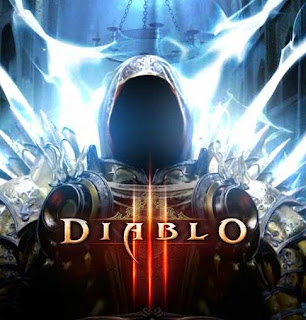

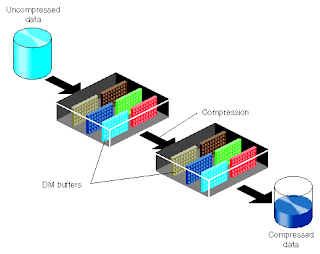










Trevor Dawson is one of the leading chartered surveyors Lancashire and commercial estate agents Lancashire, pride themselves on identifying development potential and delivering schemes with the right developer.
ReplyDeleteIt Came From The Blog.....: Videos In Interactive Media >>>>> Download Now
Delete>>>>> Download Full
It Came From The Blog.....: Videos In Interactive Media >>>>> Download LINK
>>>>> Download Now
It Came From The Blog.....: Videos In Interactive Media >>>>> Download Full
>>>>> Download LINK Ci
It,s an amazing, really like this.you are rock in near future.
ReplyDeleteVideos in Interactive Media is one of the most interesting topic specially for those student because through this video it will capture the attention of all learner.
ReplyDeleteInteractive multimedia
ReplyDeleteI just got a product key from cheaproduct. it worked perfectly. I'm so excited to share my experience here.their customer service is 1st class and I will definitely be recommending the site and I will be using the site again.
This is a nice post. Thanks for sharing with us.
ReplyDeletebest android tv box
Are you hunting down store establishments demonstrate showcases, we are overseeing in show cabinets and store devices indicate showcases with the high gauge and best stuff. Here are moreover decisions for glass display cases retail kiosks and strip mall stands or cash counters.
ReplyDeleteThank you for your nice content.
ReplyDeletemetallomontazh
Informative blog! it was very useful for me.Thanks for sharing. Do share more ideas regularly.
ReplyDeleteVillage Talkies a top quality professional Corporate Video Production Company in Bangalore and also best explainer video company in Bangalore & 3d, 2d animation video makers in Bangalore , Chennai, India & Maryland, Baltimore, provides Corporate & Brand films, Promotional, Marketing videos & Training videos , Product demo videos , Product video explainers, 2d, 3d Animation, Motion graphics, Whiteboard Employee videos and more for all start-ups, industries and corporate companies. From scripting to corporate, explainer & 3d, 2d animation video production , our solutions are customized to your budget, timeline and to meet the company goals and objectives.
It Came From The Blog.....: Videos In Interactive Media >>>>> Download Now
ReplyDelete>>>>> Download Full
It Came From The Blog.....: Videos In Interactive Media >>>>> Download LINK
>>>>> Download Now
It Came From The Blog.....: Videos In Interactive Media >>>>> Download Full
>>>>> Download LINK mq